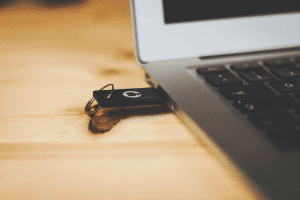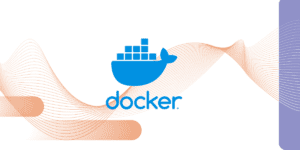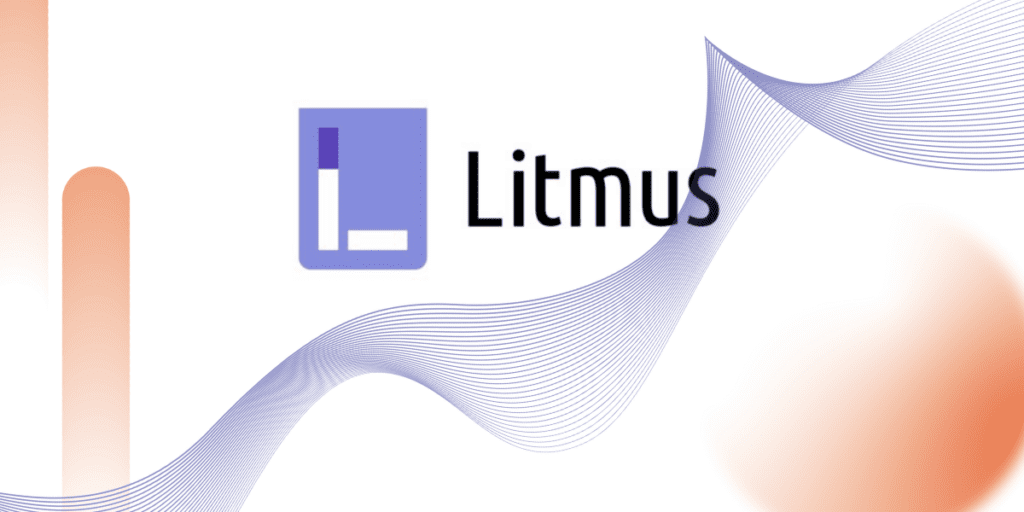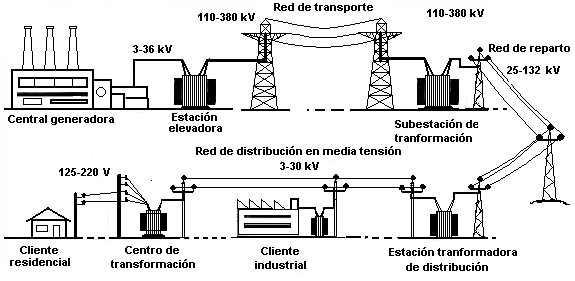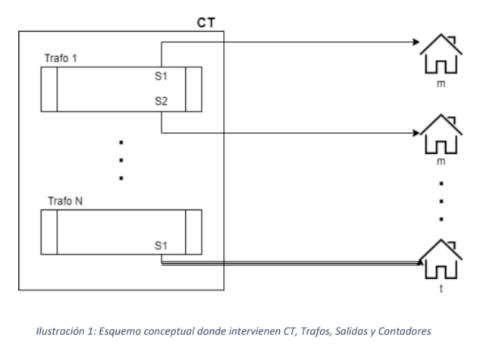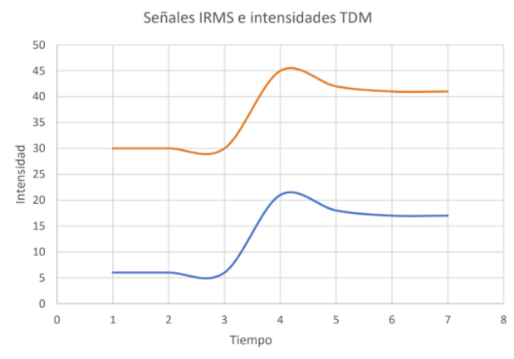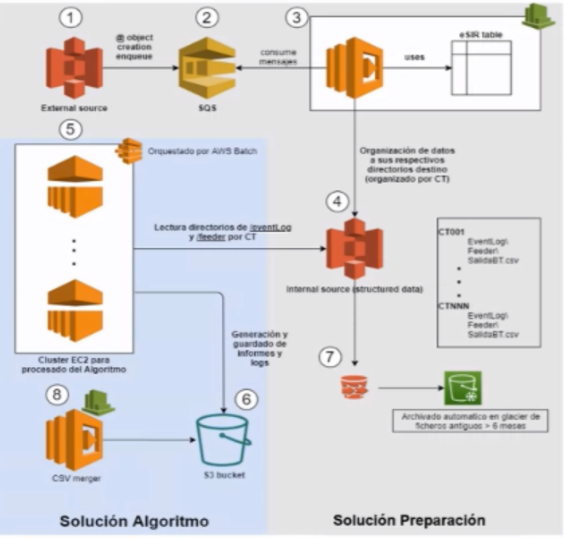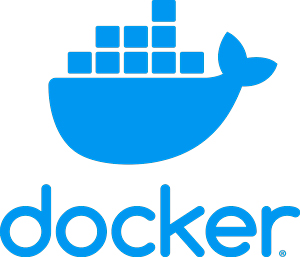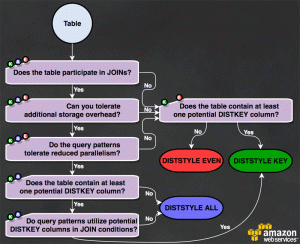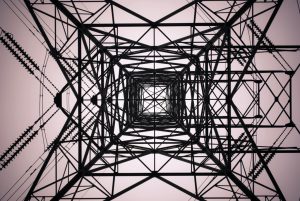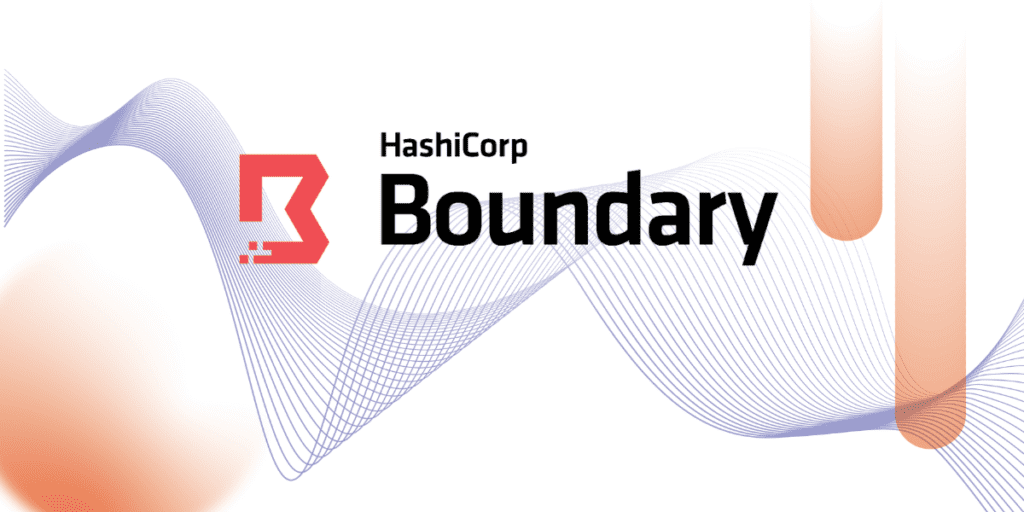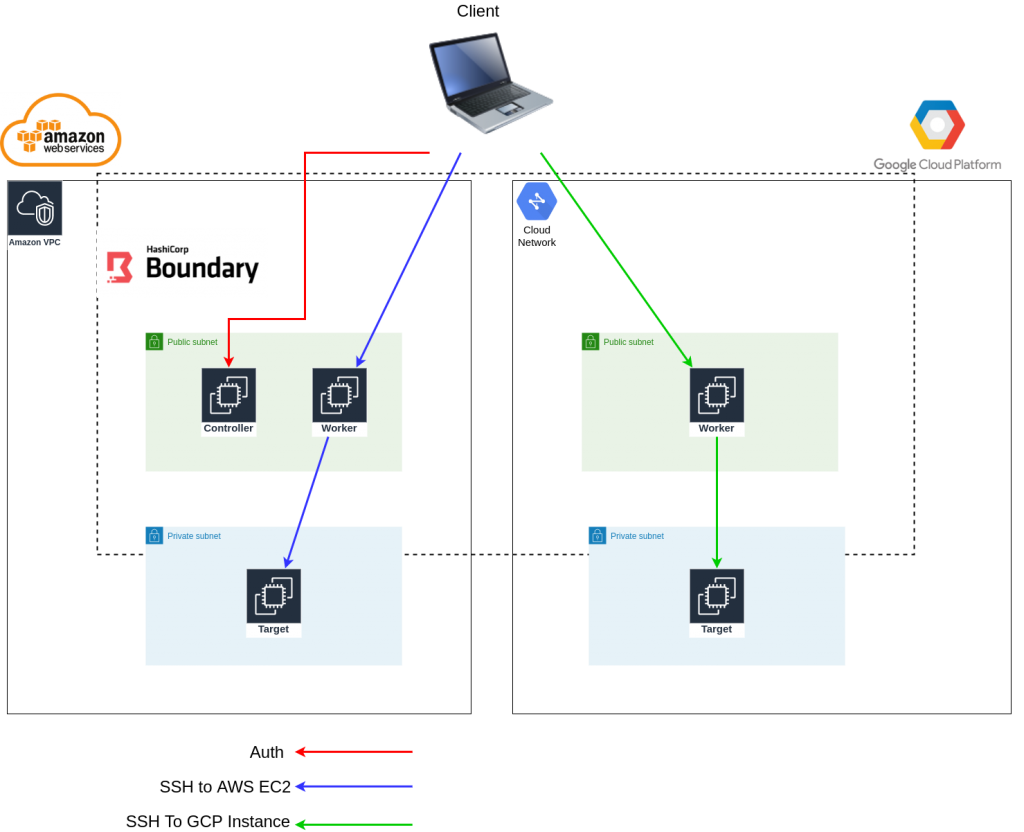IBM to acquire Bluetab

Bluetab
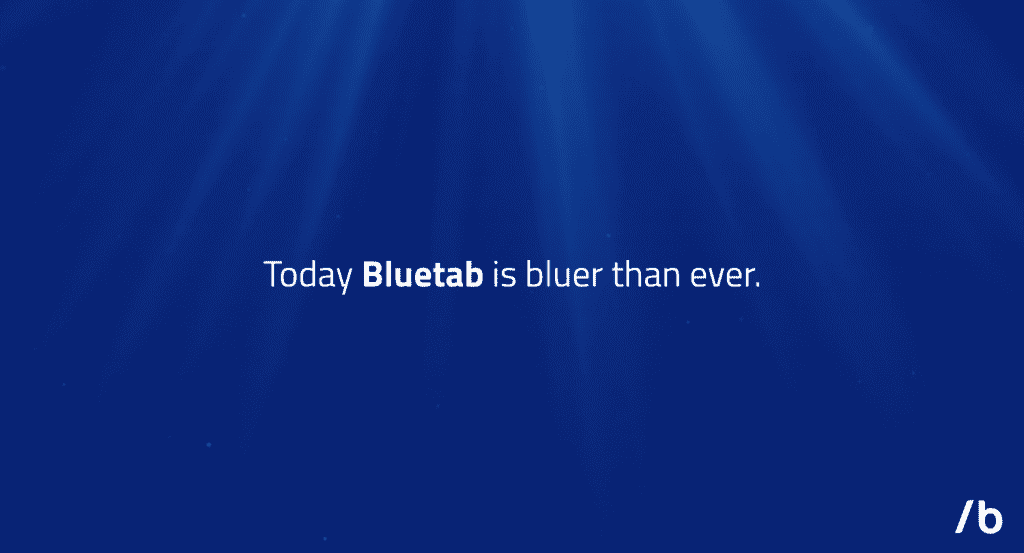
We are delighted that IBM has announced its intent to acquire Bluetab to enhance its portfolio of Data and AI Services. The deal is subject to standard closing and regulatory conditions. For more information, see press release here
This deal will provide Bluetab with a growth platform for both our customers and for
our 700+ employees. Belonging to a large group like IBM will allow us to generate new and more exciting opportunities whilst maintaining the strong engineering culture that has allowed us to attract the best technical talent and become a leader in the market segments of Data Solutions and AI.
The operation is expected to close during the third quarter of 2021.